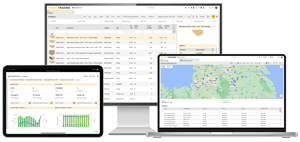Too many steps. Not enough sales.
You know sales slow when it takes too long to find the right product, check stock, or confirm prices. Those delays add up - and customers don’t wait forever.
With GenetiQ, searching is fast and simple, and sales screens are built for speed - so your team can enter orders quickly, keep sales moving, and give customers answers on the spot.

What you get with GenetiQ
Whether at the counter or on the road, your team gets the info they need to serve customers without delay.
Built-in logic highlights low margins, credit issues, or unusual orders before they cause problems.
What you get with GenetiQ
Everyone sees what matters most to them — tailored by role, task, or user.
Data updates as it happens, so you’re never waiting or second-guessing.
Click into any number to see what’s driving it — no reports needed.
Track trends, KPIs, and margins without extra tools or setup.
Get notified about stock issues, pricing problems, or unusual patterns — before they cause trouble.
Heatmaps and highlights show what needs your attention, fast.
Everything loads quickly in your browser — no delays, no heavy servers.
Inline help and step-by-step guides make it easy for anyone to get started.
Built-in features that keep sales flowing
Trusted by teams who move fast
Frequently asked questions
It’s quick and easy to find what you need - whether that’s a product, customer, or past order. We’ve also made creating and completing an order just as fast, so there’s nothing to slow your sales reps, trade counter staff, or telesales team from getting those orders in.
GenetiQ connects every stage of the sale, from quote to delivery and invoice, with live stock, pricing, and customer details always on screen. No chasing updates or double-checking elsewhere—just faster responses, accurate orders, and happier customers.
No custom coding is needed. During implementation, our team helps configure GenetiQ around your workflows—whether that's quoting, delivery scheduling, pricing rules, or credit controls. After go-live, your own team can adapt layouts, screens, or workflows as your business evolves, without needing developers or consultants.
GenetiQ includes AI tools that can process informal customer messages. Whether it’s a vague email ("Send the usual"), a photo of a handwritten note, or a quick text, the system can match the customer, interpret the request, and suggest items for the order—reducing time spent deciphering or checking back.
Absolutely. With text-to-items import, you can copy a product list from Excel or an email and paste it directly into the transaction screen. The system matches product codes and adds them instantly—saving time and avoiding errors. .
Built-in pricing tools like the Haggle tool let you view cost, margin, and markup during the transaction. Smart business rules can flag under-margin sales, apply tiered pricing, or require manager approval when needed. That means fewer mistakes and better control—without slowing the team down.