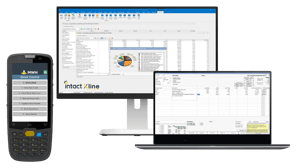Key benefits
Boost productivity with Xline's easy-to-use interface and personalised screens.
Easily switch from Sage 50, Xero, and other software packages with minimum disruption.
Intact Xline feature overview
Take full control of your stock with all the features you need to reduce costs, increase accuracy, and respond promptly.
Keep tight control over finances, manage margins, credit, and budgets effectively with Xline.
Improve customer service with Xline's fast, efficient order processing and seamless back-office integration.
Access customer data easily to improve controls and make decisions quickly.
Integrate your online store with Intact Xline through our smart e-commerce solution, Intact Cliqx.
Efficiently manage debt and improve collections with our Credit Control Manager features.
Easily analyse data with interactive tools and real-time reports.
Control sensitive data, ensure privacy, and secure access effectively.
Standard Xline features
Right out of the box, Xline is loaded with clever features and functions aimed at streamlining your day-to-day operations. Combined with an intuitive, modern design, it promises to maximise productivity across your organisation.
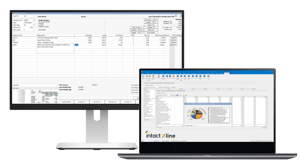
Optional Xline features
In addition to the vast range of standard features, you can extend the functionality of your Xline solution with optional modules that can be added at any time. If you're a progressive businesses that continuously strives to get more from your system, these add-on features support a broad array of supplementary day-to-day functions – helping you extract greater value from your system.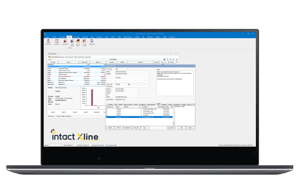
What's Coming in 2025
Here are just some of the new innovations coming for Xline this year.
“Xline has played a crucial role in our business expansion, enabling us to launch a new off-site showroom recently. It allows me to efficiently manage this new location using just one system, which makes things much easier. And if we ever expand to another warehouse or grow our staff, it’s reassuring to know the software can facilitate these seamlessly.”
“Having Intact Xline is like having another member of staff.”
“We are glad we made the move to Intact Xline. Not one member of staff has had a bad word to say about it. We rolled it out across our entire network in one go and are delighted with the range of additional benefits it has brought to the business, which we hadn’t anticipated.”
Experience simply better business operations and customer service with Intact Xline
Let's explore how Intact can get your operating at your bestFrequently asked questions
The introduction of GenetiQ, our browser-based ERP solution, has no impact on our commitment to Xline. We continue to sell, support, and develop Xline for SMEs who benefit from its powerful capabilities. There's no requirement to switch - any transition would be entirely your choice when it makes sense for your business.
No. Intact Xline will continue to be fully supported and developed. The decision to migrate to GenetiQ is entirely optional and can be made on your own timeline. GenetiQ provides an excellent pathway when you're thinking about upgrading your infrastructure to cloud-based solutions, but this transition will be at your discretion and pace.
We continue to offer our comprehensive support packages for Xline, including helpdesk assistance, training, and implementation services for all Xline customers. You can also access the Xline hub, which provides a training academy, instructional videos, and a comprehensive system knowledge base.
Xline is our established desktop business management software that comes out of the box and is designed specifically for SMEs. GenetiQ is our new browser-based ERP solution with anywhere access from any device, unmatched personalisation capabilities, built-in automation, and a modern interface. Each serves different business needs and requirements.
• Complete browser-based access from any device
• Unmatched personalisation of screens, workflows, and menus
• Built-in automation and business intelligence
• Modern, intuitive interface with embedded help
• Top-level security without the IT headaches
• Three flexible editions to match your business needs and grow with you
You can learn more about GenetiQ here or contact us to speak to your account manager.
Your journey with Xline:
8 steps to implementation
1. Kick-off call
Your journey kicks off with a call from your dedicated consultant, discussing your project needs and required data.
2. Follow up email
Expect a follow-up email detailing user numbers, consultant days required, and chosen configurations.
3. Building Business Data
We'll set up your accounts, stock, and processes based on your information.
4. Data Checks
Together, we'll review everything to ensure it meets your needs.
5. Test Run
Try out Xline in a safe environment with your own data and processes.
6. Form Design
Collaboratively design custom documents and reports during an on-site session.
7. Onsite training
Receive hands-on training from our team as you familiarize yourself with the system.
8. Post go-live support and training
Count on us for ongoing assistance, month-end training, and any additional support you may need post-launch.
Customer-centric product development
Our agile development framework enables us to quickly deliver new features that provide value.

Incredible changes emerge from our development team every day guided by the product goal and strategic business plan. We have enhanced our team structures and framework to produce stable releases to meet the needs of customers and our channel partners in an ever-changing digital world.
Our development roadmap ensures your Intact Xline system has the latest in innovative functions and features to meet the ever-increasing demands for your industry.
Intact Xline's innovation pipeline is fed by customer needs and industry drivers – not internal commercial goals.
Constant innovation flows directly to our customers quarterly, so you’ll never have to wait for global upgrades.