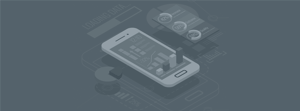In the busy world of lumber and building materials supplies, optimizing your sales process is crucial for success. But we know many businesses struggle to maintain a clear view of their sales team's performance and adapt to changing market demands. Lumber dealer software is key to helping you sell more easily and seeing what's happening in your business. It will also make your sales process smoother and help you to keep up with changes in the market.
The Impact of Lumber Dealer Software on Your Sales Process
Lumber dealer software is crucial in helping you sell better. It makes sales tasks easier and more organized, giving you access to accurate, up-to-date information to help you make better decisions. This software helps you from the moment a customer shows interest all the way to closing the deal. It also helps your sales team find important information quickly, automates routine tasks, and keeps you updated on your sales activities. Let's look at how this software can make your sales process better, help your team work more efficiently, and increase your sales.
Track Your Sales Team's Progress at a Glance
Lumber dealer software provides custom dashboards and reports, that give you real-time insights into your sales operations tailored to your business needs. This increased visibility allows you to:
- Monitor key sales performance indicators at a glance
- Track individual and team sales activities and performance
- Access critical sales data from anywhere, at any time
Using a custom dashboard, a sales manager can identify which team members are performing well and who needs assistance. The manager can then provide quick support and coaching when needed. It can also present you with an overview of your sales pipeline so you're always in the know.
Use Data to Make Smart Sales Choices
With access to comprehensive sales data, your team can:
- Identify trends in sales performance across all channels
- Spot potential issues in the sales pipeline before they become problems
- Make informed decisions about sales strategies and resource allocation
Hold regular sales meetings to look at trends, celebrate wins, and create plans to fix any problems. Collaborate with your marketing team to develop a unified strategy for boosting sales. These practices can significantly improve your overall performance.
Technology Makes Sales Work Easier
Implementing lumber dealer software automates crucial sales tasks, allowing your team to focus on selling and building customer relationships. Key benefits include:
- Streamlined quote and order processing
- Automated notifications for sales process stages
- Instant alerts for new leads or opportunities
- Seamless tracking of orders, deliveries and payments
- Integration of customer orders with inventory data
The sales and order management part of your lumber software works like a helpful assistant. It ensures deliveries arrive on time and keeps customers satisfied.
Instant Access to Customer Information
Quick access to accurate information during customer interactions can make or break a sale. It can determine whether you win a customer or lose them to a competitor. Lumber software ensures your sales team has:
- Up-to-date product availability information
- Accurate pricing data, including any applicable discounts or promotions
- Customer purchase history and preferences at your fingertips
Improve Sales Team Collaboration
- Sales reps can easily share best practices and successful strategies
- Managers can quickly redistribute leads or reassign accounts when necessary
- Sales teams can collaborate with purchasing to ensure stock availability for large orders
Key Features of Lumber Dealer Software To Improve Your Sales Process
The right software for your business can significantly improve your lumber sales operations. And if it’s designed specifically to cater for your industry, that’s even better.
It will help streamline your workflows, boost team collaboration, and strengthen your customer relationships. With these enhancements, you can close more deals and build a loyal customer base.
Here are the features in lumber dealer software that can help you sell better:
Grow Sales by Managing Customers in One System
Effective customer management is key to selling more lumber. When it's an integral of your main software, it helps your team:
- Track all customer interactions and communications
- Set reminders for follow-ups and check-ins
- Identify cross-selling and upselling opportunities based on purchase history
"The biggest advantage is the quick access to meaningful data. I truly believe it is this information that will enable us to react faster, win more sales and help us grow our business.” - Paul Hennessy, Managing Director
Easy Quoting and Quick Approvals
Lumber dealer software gives you the ability to tailor your quote screens across your POS, telesales and sales teams.
By standardizing these screens, you not only ensure quick and accurate order entry, but it means any of these teams can step in to those roles when needed. This consistency across your team is key to efficient sales operations.
By automating quote generation and approval workflows, lumber software helps to:
- Reduce unnecessary delays in the sales process
- Ensure consistency in pricing and terms across your sales team
- Provide transparency in the decision-making process for complex deals
Feature Tip: Look for software that can automate your invoicing process. You can create a workflow that automatically sends an invoice to your customer when you approve a quote. This streamlines your workflow and ensure prompt billing.
Know Your Profits When Making a Sale
Controlling margin at the point of sale is crucial if you have multiple salespeople. Modern point of sale software that integrates with your lumber software offers powerful tools to manage this:
- Customize maximum discount amounts or percentages for each customer.
- Implement a margin 'buffer' to protect profits
- Adjust pricing permissions based on employee seniority
- Track which staff or customers are affecting margins
- Create approval workflows for discounts above certain levels
- Set up exceptions for quantity breaks or specific customers
- Customize user interfaces for efficient order processing
These features help control pricing and discounts. They ensure profitability while keeping flexibility for sales conditions and promotions.
Stay Informed with Smart Automatic Alerts
Lumber dealer software takes automation a step further by providing a robust system of notifications:
- Automated notifications for different stages of the sales process
- Instant alerts to track the progress of orders, deliveries, and payments
- Automatic updates to keep relevant team members informed about sales activities
Expert tip: Set up automated daily goods received reports for sales reps. This enables them to view what has arrived at the close of each day. They can subsequently monitor outstanding orders. Additionally, they can inform customers about new inventory.
Never Miss a Sale: Business Tools on Your Phone
In today's fast-paced business environment, having access to information on the go is crucial. Modern lumber dealer software offers mobile solutions that provide:
- 24/7 access to information your team needs
- Improved transparency, control, and accountability
- Optimized input and visibility for remote employees
Real-world example: Using mobile apps like Access, your sales team can access critical business data anytime, anywhere. This allows them to quickly answer customer questions. They can also check stock levels and place orders when out of the office or on site.
Keep Tabs on Your Business with Scheduled Reports
Implementing a system of scheduled reports can transform how you manage your sales process:
- Have critical information scheduled to be delivered directly to you
- Receive important updates even when you're not in the office
- Stay informed about key business operations without manual searching
Tip: Set up weekly scheduled reports that provide a snapshot of your sales performance, inventory levels, and upcoming deliveries. This proactive approach keeps you ahead in managing your sales process. It also helps you make informed decisions quickly.
Integration with E-commerce and Marketplace Platforms
In today's digital age, many lumber and building material suppliers are expanding their reach through online channels. When choosing your software, consider its ability to:
- Provide an in-built ecommerce solution
- Integrate with your own e-commerce website
- Cater for popular marketplace applications like Amazon or eBay
This integration helps your sales team stay updated on orders from any source. It keeps a clear view of your sales activities on all platforms.
Streamline Document Management to Support Sales
Good document management is not part of the sales process. But when your sales team can quickly find the documents they need, they can help customers faster and better. This makes your team more effective and keeps customers happy.
Modern lumber dealer software often includes or integrates with document management solutions that can:
- Reduce paperwork and improve organization by digitizing documents
- Assist with invoice reconciliation for efficient accounts management
- Save time by eliminating the need for manual sorting and linking of documents
- Enhance efficiency by storing and retrieving documents within the same system
- Automatically attach proof of delivery to sales invoices, ensuring accurate documentation
By streamlining document management, your sales team can:
- Quickly access important customer information and order history
- Spend less time on administrative tasks and more time selling
- Provide faster, more accurate responses to customer inquiries
- Ensure compliance by easily handling regulatory documents for applicable products
- Improve order accuracy and reduce errors in sales process
Consider how document management features or integrations can complement your sales process when selecting software for your lumber business. The right solution can help create a more efficient, paperless workflow that supports your sales team's success.
Choosing the Right Lumber Dealer Software for Your Sales Process
When selecting a software solution to enhance your sales process, consider the following factors:
- Ease of use: Will your sales team be able to adopt the software quickly? Does it have integrated point-of-sale capabilities, which is key to ensuring your customer facing sales personnel have access to everything they need.
As Darren Gray, our Sales Consultant, notes "Our point-of-sale software provides all the information that an end user needs to do their job without having to navigate around the system or needing assistance from other colleagues. This is crucial for making an efficient sale and keeping customers happy" - Comprehensive CRM: Does it include a fully integrated CRM module for managing customers, leads and prospects?
- Mobile accessibility: Can your team access crucial information on-the-go?
- Customization: Can you tailor the software to your specific sales process? Is the software specific to your lumber business and thus already include features unique to your sector?
- Integration capabilities: Will it work with any 3rd party applications you might use now or in the future?
- Reporting and analytics: Does it provide the insights you need to make informed sales decisions?
Implementing Lumber Dealer Software: Best Practices for Sales Teams
- Start with a clear goal in mind. What specific sales process problems are you trying to solve?
- Involve your sales team in the selection process. They'll be the primary users, so their input is crucial
- Plan for comprehensive training to ensure high adoption rates among your sales staff.
- Regularly review and optimize your use of software, soliciting feedback from your sales team.
Conclusion
In today's fast lumber and building materials market, a smooth, data-focused sales process is crucial for success. Lumber dealer software helps improve sales, boosts team performance, and supports business growth with useful tools and insights.
By using the right software, you can turn your sales process from a challenge into a strength. Lumber dealer software helps you get a clearer view of your sales, speed up quote approvals, and make smarter sales decisions.
Lumber software is also designed to make things simpler, giving you more time to focus on important business tasks. With these tools, you can evaluate and improve your sales process, making it work smoothly with the rest of your business.